New feature release: Monday, October 3rd, 2022, 10:00pm EDT
Enhancements to the Quick Search Function
In the Quick Search bar, there is additional functionality to search for users by their phone number, e-mail address or User ID. This can make finding someone easier if you do not know that person’s name. Archived users are not included in this search, with the exception of searching by User ID. For more information on using the Quick Search bar, and this new functionality, please click on this link.

View Files and Documents in the Software without Downloading
Files that have been uploaded to the Document Library can now be viewed by administrators and other users, without the need to download a copy of that file. The accessibility of this feature will be based on the visibility settings for the files in the Document Library. This ability to view also applies to files that have been uploaded to custom fields, setup file exchange and is available on donation receipts. Just select the green icon next to the file name to see a preview!

This can apply to files you link to in most rich text boxes.
In addition to the added convenience associated with this new feature, your data protection stature is raised, as documents with sensitive data in anyone’s profile don’t need to be downloaded and stored on your computer to be viewed.
Added Functionality to the Document Library
It is now possible to see what e-mail templates are associated with files in the Document Library. This can save administrative time in reviewing templates one by one, to check if they have the same file associated with them.
Enterprise administrators will also now be able to see which e-mail templates in sub-accounts are using files stored in the Enterprise Document Library.
Introducing My Saved Reports
There is now a My Saved Reports option found under the Reports menu, where Administrators who save raw data reports can view those reports on a single page. My Saved Reports enables the results in the report to be viewed, the report can then be downloaded or administrators can choose to be directed to the page containing the saved report. If a Personal Profile Raw Data report or Profile Association Raw Data report (Enterprise only) is generated from the My Saved Reports page, all current users will be included by default. Reporting on specific profiles is still possible through the specific report page.
When customizing their administrator dashboards, administrators will also notice a new widget for My Saved Reports, enabling this to be shown on their home page if desired.
New Error Message Coding
We’re Here to Help! But, providing us with as much detail as possible can go a long way in finding a speedy solution. As a way to help you, help us, help you, some Error Messages in our software will now be coded by a specific colour.
If you encounter an error message when trying to do something in the software, please make a note of the colour and code provided in the pop-up window at the top right of your screen. The error message will stay on screen until you remove it, so you don’t have to rush. Once noted, please share this information with the support team and we’ll be able to help decode the error and hopefully find a solution for you! A [Copy to Clipboard] button has been provided to help with reporting this information.
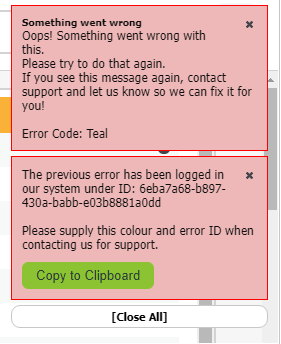
Add Volunteers to Committees in Bulk
In Volunteer Impact, administrators can now add and remove multiple volunteers to and from Committees in bulk, in addition to individually. The ability to bulk update volunteer Committee associations is also a new permission setting for limited admin profiles. To get started with bulk updates in your Committees, please click this link.
Additional Filters when Searching for Activities
In Volunteer Impact, we have added a ‘Starts After’ filter in the Manage Activities and Bulk Activity Update sections, which will help narrow the list of activities to only those that do not have a shift on, or before, the date specified.

Expanded Supported Languages
For our friends in Portugal, we’ve got some good news! Portuguese is now supported in Volunteer Impact for the built-in text on both admin and volunteer profiles. This setting can be applied in the Contact tab when users update the Region settings on their profile. Two Portuguese regional settings will be available, as Portugal has been added, in addition to the current Brasil option.
New Functionality in the My Impact App
Users can attach files to emails in the My Impact App
Users can now attach files to email messages they send to administrators in their organisation, via the Contact page in the My Impact app. Historically this functionality has been possible through myimpactpage.com, but with this update users will be able to attach files to emails regardless of how they choose to access their profiles.
Volunteers can resign through the My Impact App
Volunteers who wish to resign from their organisation can now do so within the My Impact app and do not need to log in to MyImpactPage.com to complete this action. When choosing to resign in the mobile version, volunteers just need to select the Contact option from the dropdown list and then select the organisation they wish to resign from.
COVID-19 Related Support Features are Discontinued
In Volunteer Impact, we have removed the optional Covid-19 search restrictions for organisations who are publicly searchable on myimpactpage.com.
Administrators will notice the “COVID-19 Response” option has been removed from the Configuration >> Recruitment section.
In addition, users will no longer be able to see the temporary COVID-19 response filters on the My Impact Page login screen.
View Donation Receipts
Donor Impact is introducing the ability for administrators to view a donation receipt from the Manage Donations page, and within the donor profiles, without the need to download a copy of the receipt first. To start using this feature, please follow the steps in this link.
Enterprise: Activity Report Groups Searching Capabilities for Hours
Administrators who are part of an Enterprise, with access at either the sub-account or enterprise level, will notice this latest update when searching for profiles using the Hours Logged or Number of Hours Entries Logged Search Criteria. The Activity Report Group is now an added option to filter these searches.
Google Analytics Update
Google is sunsetting version 3 (Universal Analytics) soon, which means your old analytics tracking IDs will no longer be reporting to your analytics account starting July 2023. We’ve updated our Analytics integration to support both version 3 and GA4 to allow everyone to transition over to the new version of analytics at their own pace. Please visit this article to learn more about setting up your GA4 tracking.
ReCaptcha Update
As the saying goes, it takes one to know one, so who better to spot a bot than a bot? ReCaptcha is being moved behind the scenes to save you a step. The site will continue to be monitored, but you will no longer have to prove that you are a human by checking a box or identifying which pictures contain traffic lights.

