New feature release: Monday, March 27th, 2023, 10:00pm EST
My Saved Reports Page Enhancements
On the My Saved Reports page, we have added new functionality that allows for saved Personal Profile Raw Data reports to be performed in conjunction with any saved searches on the respective report page.
In addition, any saved reports that appear here, can now be deleted without having to navigate away from this page. For more information on the My Saved Reports page and this new functionality, please see this help article.
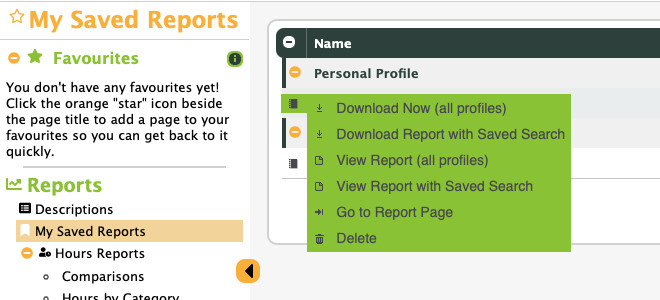
Introducing the Manage Contact Page
To make it easier to see and update the Contact tab on the MyImpactPage portal we’ve added a new Manage Contact Page where you can both see and update the contact people and committee contact options.
The Manage Contact Page allows administrators to view a list of, add, and remove (individually or in bulk) administrators from the Contact tab on MyImpactPage. If any administrators need to be removed or added as contact people, then this action can be performed here instead of individually within that person’s profile.
Organizations that use Volunteer Impact can also update the ‘allowed to email’ communication permission for committees either individually or in bulk on this page. For more information on the Manage Contact Page please see this help article.
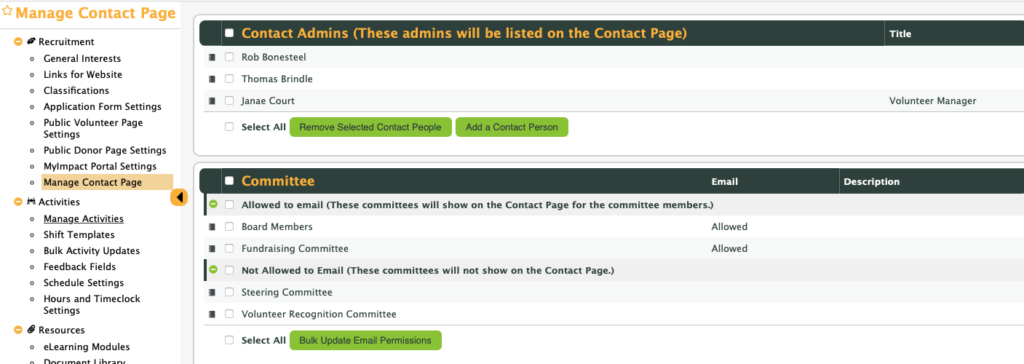
Improvements to MyImpactPage
The interface within the Files page in MyImpactPage has been updated. Document folders now have their own sections which can be collapsed or expanded, and our software will remember those selections the next time this page is visited. The list of files can also now be searched.
We have added a [Save] button to the top of the Additional Info page to make it easier to find when someone is updating this section of their profile.
When volunteers who represent groups access the Opportunities page through the mobile app, they will now be able to filter for activities that allow group signups for their organization.
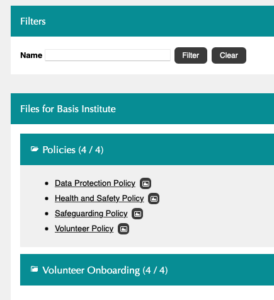
New HTML Editor
We have now added functionality within Rich Text Boxes to allow for the HTML code related to the content in this area to be edited if required. For more information on this feature, please see this help article.
New URL Validator
When adding a URL to a Rich Text Box, our software will now validate the structure of that URL, like we do in other areas of the software. This will help avoid errors such as embedding content to these areas.
Software Optimizations
We’ve made some changes to the software to improve performance and optimization of the software.
In Volunteer Impact, it is now no longer possible to bulk add shifts to activities where the combined number of existing shifts for those activities exceeds 100,000 shifts, nor will it be possible to bulk update self-scheduling or auto lock settings for those activities.
Additionally, we have made some changes to the calendar schedule feed subscriptions that appear in volunteer calendars. Volunteers who have subscribed to this schedule feed will only see 30 days of historical assignments in their calendar and up to 90 days assignments in the future at any one time.
Donor Impact: Donation Settings Page Layout Updates
In Donor Impact, we’ve changed the layout of various buttons and sections on the Donation Settings page to be more consistent with where those sections would be expected to be along with moving related settings closer together.
New Additions for Portuguese Users
For organizations based in Portugal, the SMS texting feature is now supported for this country. To accommodate the postal codes for users in Portugal, the character limit has been increased to 50.
Additional Updates from our Development Team
- Administrators can now “view description” for feedback fields when logging hours for a volunteer
- Better Impact Buddies will now be required to supply contact information
- When updating a stored document, the document update will be saved alongside the rest of the content. There is no longer a separate [Update File] button, just click [Save]
- When viewing or printing a profile the full name including prefix and suffix will be displayed
- For Sterling Background checks, date created and date updated fields have been added
- Raw data report datetimes now match the excel datetime format
- For Enterprise accounts that have not enabled sub account management of custom fields or qualifications, sub account administrators can now select to “View Enterprise Custom Fields/ Qualifications”
- To close a support chat box, you can now use the “X” symbol in the bottom right-hand corner of your screen

