New feature release: Tuesday, February 20th, 2024, 10:00pm EDT
Recurring Donations – Donor Impact
Donors can now choose to make a recurring, monthly donation in the dollar amount of their choice through MyImpactPage.com or MyImpactPage.mobi. This recurring donation feature can be enabled for specific donation programs that you have created. Donors can pause, resume, or cancel their donation subscriptions from within their profile.
With this new feature comes additional functions, reports, and management tools for administrators. This includes new limited admin role permissions and donation email notifications that inform you whether a donation that was made is a one time or recurring donation. Please see this article to learn more about Recurring Donations!
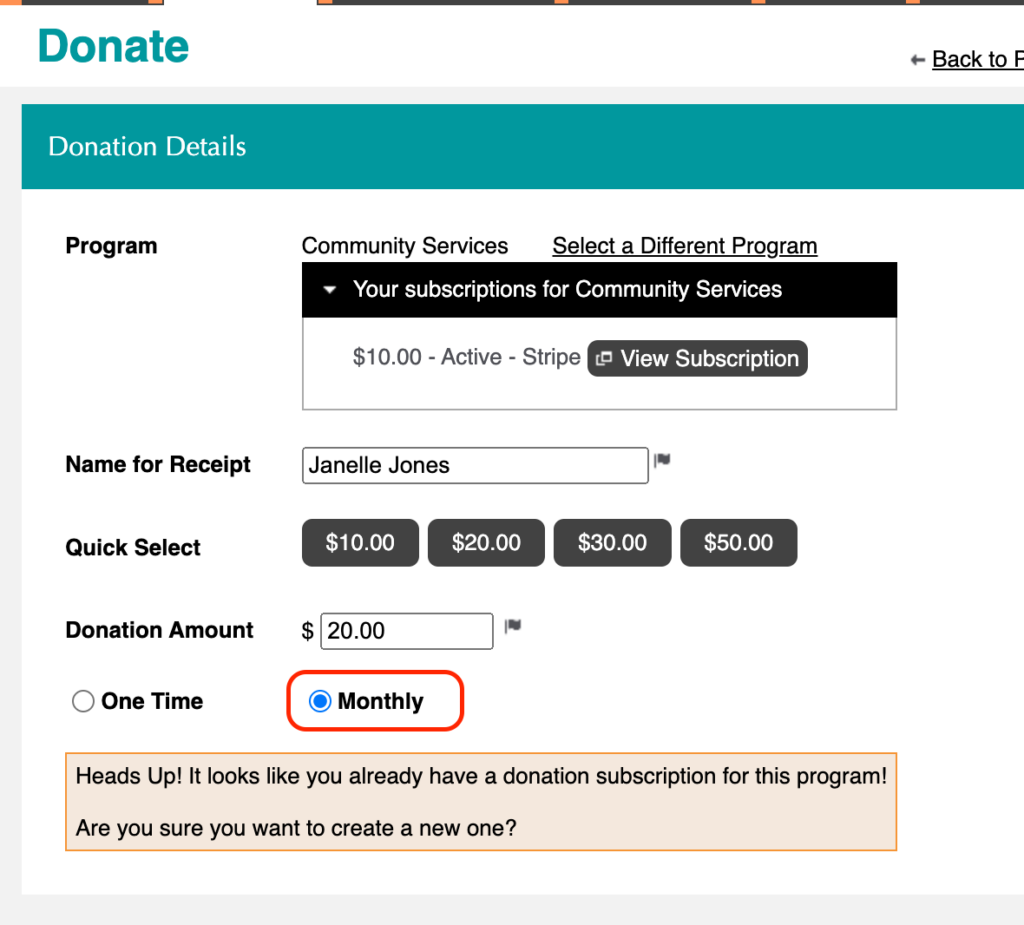
Category Hours by Volunteer Report – Volunteer Impact
A new report has been added that allows you to see the total hours a volunteer has contributed to a single category of activities. This report is found under REPORTS >> HOURS REPORTS
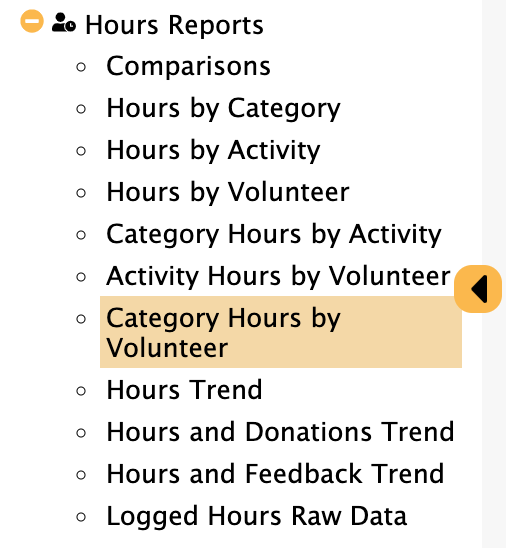
Bulk Update Group Size – Volunteer Impact
Administrators can now update the group size of multiple assignments at once when viewing schedule information either within a group profile or when under the Assign menu. For more details please see this help article.
Pronouns
A Pronouns field has been added to the contact section of each user profile. This is an optional short text field that users can complete when creating their profile or through the Contact Info section of their profile on MyImpactPage.com. This field can be displayed on all forms except for the Donor Information Form. If you have selected for non-required fields to appear on your application form, Pronouns will appear on your form. To adjust your application form settings please see this help article.
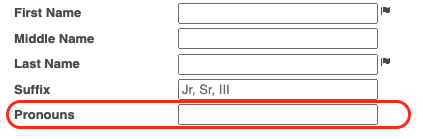
Raw Data Reports – New User Search Functionality
All raw data reports (excluding the Schedule Summary Raw Data report and Clients and Associated Activities report) have new user search functionality allowing you to “Report on a Specific Group” when running one of these raw data reports. Searches that are initially saved within a raw data report can now be used in conjunction with other raw data reports. For review of how to use a saved search and saved report together click here.
For example, if you have saved a search within the Logged Hours Raw Data report, that same search can be used for the Schedule Detail Raw Data report by navigating through the My Saved Reports page or through the desired report page. Please see this help article to learn more about saving a search.
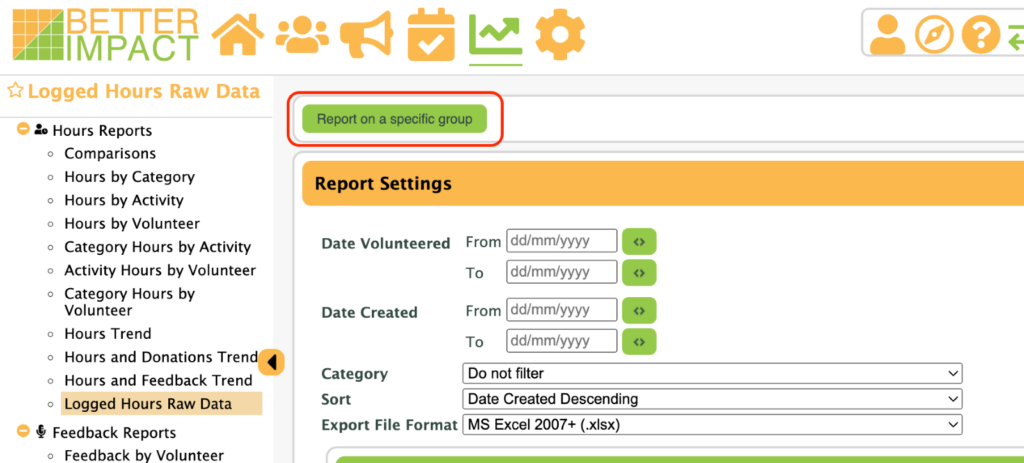
Search Criteria Enhancements
When adding search criteria for a dropdown type Custom Field, Qualification or Application Form you now have a match type option of “is not equal to or is empty”.
Save Email Templates from the Send Email Page
Administrators can now save email templates from within the Send Email page. To learn more about this feature please click here.
X Visibility (formerly known as Twitter)
The revised visibility settings for X, mean that users need to be logged in to view posts submitted by an organization. We have added messaging on the social media settings page to make administrators aware of this change.
Other Updates
- Overview and Support pages can now be found along the top of the People, Communicate, Assign, Reports and Configuration menus to provide an alternative layout for the options within each menu
- Administrators can now update the personal message of a volunteer on the Approve Hours page by selecting the options icon next to the entry
- On the MyImpact App volunteer can now select the filter “only include shifts with openings” when viewing an activity
- Turks and Caicos Islands has been added as country
- Mexico states have been added

